Calls Sound Choppy? How to Test and Fix It
If you’re noticing choppy sound or other quality issues when making calls with your VoIP service, don’t worry – you’re not alone. Many people are reporting these same problems. In this article, we’ll show you how to test and fix the issue.
What could be causing your calls to sound choppy and how to test for it
If you’ve been noticing that your VoIP calls have been sounding choppy or breaking up, there are a few potential reasons why. In this article, we’ll go over some of the most common causes of poor call quality and what you can do to fix them.
1. Poor internet connection
One of the most common reasons for choppy calls is a poor internet connection. If you’re on a wireless network, try moving closer to your router or connecting directly via Ethernet. If you’re already on a wired connection, try restarting your modem and router.
2. Outdated hardware
If you’re using an older computer or phone, it may not be able to keep up with the demands of VoIP. Try updating to the latest software and firmware versions for your devices.
3. High CPU usage
If you’re running multiple programs on your computer, they may be competing for resources and causing call quality issues. Close any unnecessary programs and make sure your antivirus software is up to date.
How to fix a choppy call on an iPhone
If your VoIP calls are sounding choppy or breaking up, there are a few things you can do to try to fix the issue. First, test your Internet connection speed to make sure it’s fast enough for VoIP. If it isn’t, you may need to upgrade your service.
Next, check the quality of your VoIP service. Many VoIP providers offer a Quality of Service (QoS) feature that can help improve call quality. If your provider offers this, be sure to enable it.
Finally, if you’re still having trouble, try using a different VoIP app. Some apps are better than others at handling low-quality Internet connections.
How to fix a choppy call on an Android phone
If you’re on an Android phone and you’re experiencing choppy or broken up audio during phone calls, there are a few things you can do to fix the problem.
First, try restarting your phone. This will often fix any minor software glitches that may be causing the issue.
If restarting your phone doesn’t fix the problem, the next thing to do is to check your internet connection. A poor or unreliable internet connection can often cause audio problems during phone calls. Try testing your internet connection speed and see if it’s up to par.
If you’re still having issues, the next step is to clear your phone’s cache. This can often fix issues with choppy audio. To do this, go to your phone’s settings and find the “Storage” or “Memory” option. From here, you should be able to find the option to clear your cache.